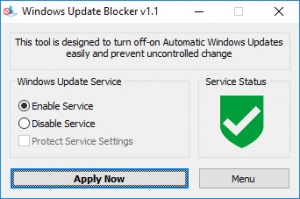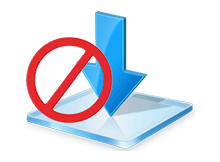
Windows Update Blocker
1.1
Size: 0 Bytes
Downloads: 15552
Platform: Windows (All Versions)
It seems that Microsoft just doesn't want to understand that the Windows 10 automatic update feature is not only annoying but it can seriously get in the way of our work. Because there is no way to actually turn off the updates permanently, you will have to resort to a third party solution. A good example is Windows Update Blocker, which does exactly what it says on the box. You can use this application to disable automatic system updates. It takes just a second and no effort at all.
The application was obviously designed specifically for Windows 10. It is offered completely free of charge and you can run it right away, after extracting its components from a ZIP archive. There are no special requirements you have to meet and you don't need to commit a significant amount of resources to the application.
You only need to spend a few seconds with Windows Update Blocker, after which you can return to your usual work. The application has a compact user interface, with two radio buttons, for setting the update service to active or inactive mode. Besides selecting the inactive mode, you can also tick an option to protect the system's service settings.
Once you've made your selection, you can just hit an Apply button and the Windows Update service will be disabled right away. The current state of the service is indicated by a large icon, on the same user interface. A green icon means that the operating system will perform updates as usual, while a red icon means that the update service is disabled.
With the update service disabled, you can focus on your important tasks, without worrying about any interruptions from the operating system. When it's time to update the system, you will do it yourself, when you can afford to.
Thanks to Windows Update Blocker, you can avoid annoying interruptions from the operating system when it wants to perform an update.
Pros
You can turn off the update service at a moment's notice. The application can be set to preserve your service settings. Windows Update Blocker is free and you can have it up and running in no time.
Cons
There are no obvious drawbacks to address.
Windows Update Blocker
1.1
Download
Windows Update Blocker Awards

Windows Update Blocker Editor’s Review Rating
Windows Update Blocker has been reviewed by Frederick Barton on 11 Jun 2018. Based on the user interface, features and complexity, Findmysoft has rated Windows Update Blocker 5 out of 5 stars, naming it Essential